Notifications alert teachers, students and other users about events in Moodle such as new forum posts, assignments that need grading or have been graded or badges awarded. You can customize which notifications you receive in Moodle! Below are instructions that outline how:
- Click on the profile button and select Preferences
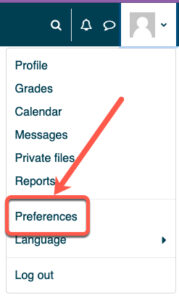
- Select Notification preferences
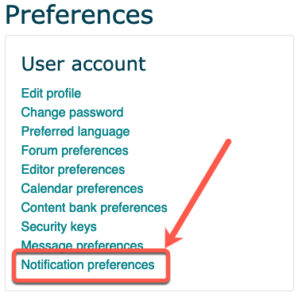
- Toggle on or off the notifications you want to receive.
Most commonly we are asked how to turn off Insights (an email identifying at risk students based on course start and end dates) and new login notifications which are highlighted below.
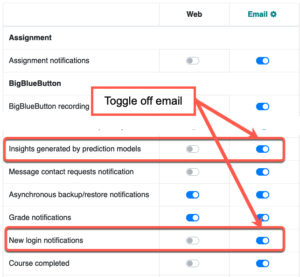
Caution
We recommend you do not turn off Subscribed forum posts. You are automatically subscribed to the Latest Announcements forum which is where we post important updates and downtimes for Moodle. Toggling off the subscribed forum posts setting will result in you missing important information.